Overview
Once a cash advance is "issued" in Concur, the payment is distributed via the traveler’s most recent payroll distribution method—this happens within the next two business days. It is the responsibility of the UCLA department representative and the traveler to know the method of payment.
For travelers who do not have direct deposit as their selected payroll distribution method (i.e., they receive physical checks at their mailing address), they can either pick up the cash advance check in person or have the check sent via couriered mail (e.g., FedEx, UPS).
Department Responsibilities
The UCLA department representative must take the following actions on the morning of the payment issuance:
- Obtain the check number in legacy BruinBuy (use the ISV or INV query) after 6 a.m. on the day the check is cut. This should be within two business days of the cash advance being issued in Concur.
- Email a check pull request to UCLA Records Management by 8:30 a.m. the morning the check is cut. In the request, include:
- The check number;
- The reason for the check pull request; and
- Whether the check will be picked up by the traveler in person or mailed via couriered mail.
If the traveler will pick up the check, instruct them to bring a photo ID to Wilshire Center (10920 Wilshire Blvd.), Suite 107. If the check will be sent via couriered mail, obtain an expedited or tracked mail courier label and attach it to the email request. Records Management will use this label to mail the check.
Verifying Payment in Legacy BruinBuy
The UCLA department representative can verify payment in legacy BruinBuy after it is issued. An Invoice Summary by Vendor (ISV) query is the easiest look-up method since it does not require the exact invoice number. Concur cash advances will have an invoice number starting with “CA.”
Cash advances issued via check are denoted as WFG. Cash advances issued via direct deposit are denoted as EFT.
For cash advances issued via check, perform the following:
- Click the invoice number.
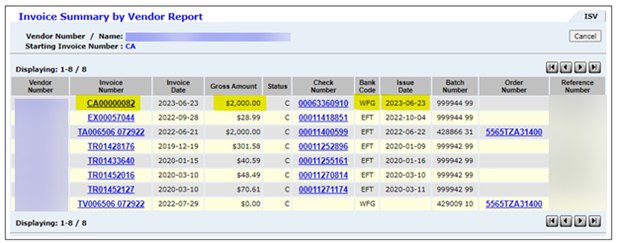
- Click the Invoice Payment header.
- Review the invoice information, including the check number and bank code.
If the deadline for submitting the check pull request has passed (i.e., after 8:30 a.m. the day the check is cut), contact the Stop Payments team in Accounts Payable to request a stop pay and check reissue. You will then need to coordinate with Records Management to send the reissued check to the traveler via couriered mail.

