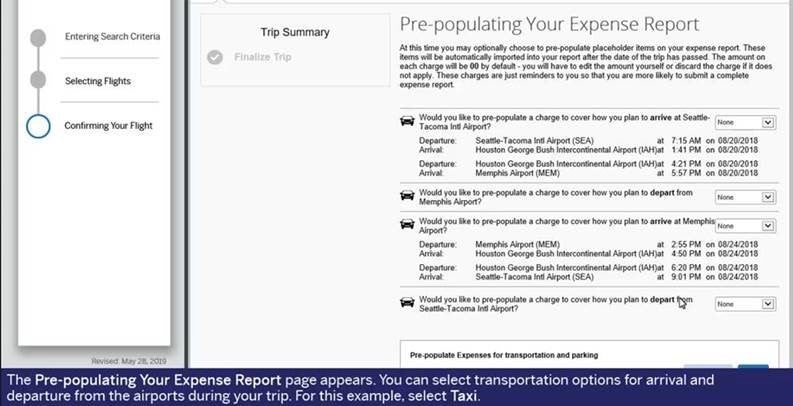This page features videos to help you through the process of booking travel through Concur, the UC Travel Center's new online booking tool.
for UCLA only
Video – Update/complete Your Travel Profile
For All UC Campuses and asucla
Note: The Booking A Flight video contains sections that do not apply to the UC Travel Center Concur Online Booking Tool. Before viewing this video, please take note of the sections below that do not apply to your training.
1. The video mentions sending a message to the traveler’s manager (screen image below). UC Travel Center Concur Online Booking Tool requires you, the travel or travel arranger, to select from a list of reasons why a lower fare option was not selected, or if an exception applies to your selected flight. This report tracks savings or loss savings resulting when the University of California’s negotiated fares are applied or not. This report is not sent to your manager.
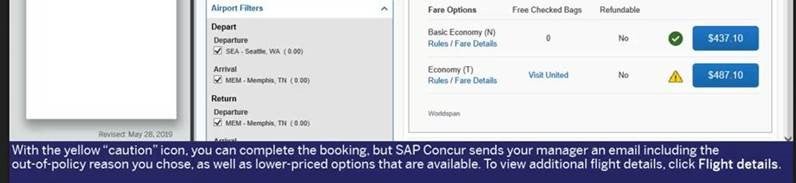
2. The video mentions that you are required to enter a reason for not booking a car with your flight (screen image below). Though the standard Concur Hotel video tutorial requires a reason to be entered when not booking a car or hotel with a flight reservation, UC Travel Center Concur Online Booking Tool has opted not to capture this information.

3. The video mentions pre-populating an expense report (screen image below). UC Travel Center Concur Online Booking Tool is limited to Travel reservation at this time. Please disregard any segment pertaining to Pre–Population Expense report.